EasyCanvas transforms your Android tablet into a highly functional LCD drawing tablet, enabling seamless compatibility with professional PC design programs such as Photoshop and Clip Studio. By connecting your tablet to your PC, the app provides an efficient and user-friendly solution for digital artists seeking convenience and flexibility in their creative workflows.
Enhance Your Drawing Experience with Advanced Features
With EasyCanvas, you can take full advantage of your tablet's hardware, particularly when using Galaxy Tab models paired with the S Pen. The app supports features like pen pressure sensitivity, tilt recognition, and palm rejection, ensuring a natural and precise drawing experience. The 120Hz refresh rate contributes to smooth stylus movements on the screen, replicating the feeling of drawing on paper with remarkable accuracy.
Extend Your Digital Workspace
Beyond its drawing capacities, the app provides a virtual display solution, allowing you to use your tablet as an additional monitor. Whether you're working in dual or multi-monitor setups, the extended display feature enhances multitasking and productivity. It supports both wired USB and wireless Wi-Fi connections, offering flexibility to work wherever and however you prefer.
The app offers a free trial for three days, letting you explore its capabilities before committing to a purchase. EasyCanvas is compatible with various Galaxy Tab models and Windows PCs, making it an accessible solution for digital creators who want to streamline their creative process.
Requirements (Latest version)
- Android 8.0 or higher required

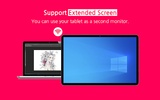

















Comments
There are no opinions about EasyCanvas yet. Be the first! Comment